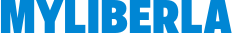Optimizing Enterprise Collaboration with SharePoint Consulting in Houston

Enterprise collaboration tools are only as powerful as the strategy behind them — and many Houston-based companies are learning this the hard way. While Microsoft SharePoint offers immense potential to streamline workflows, manage documents, and centralize communication, unlocking that potential without expert guidance can feel like scaling a wall without a ladder.
In a city driven by oil & gas, manufacturing, and growing tech innovation, businesses need tailored digital infrastructures that align with their specific operational needs — not off-the-shelf setups. That’s where SharePoint consulting makes a critical difference.
This article explores how Houston enterprises can leverage SharePoint through strategic consulting — covering why it matters, core improvement strategies, hands-on tips, platform integration, and long-term growth practices. Whether you’re trying to migrate legacy systems, enhance internal collaboration, or build a digital workplace foundation, this guide offers practical, implementation-ready insights for the modern enterprise.
Establishing the Importance of SharePoint Consulting Services in Houston
Houston’s business ecosystem is uniquely complex. Large-scale operations across energy, logistics, and enterprise services rely on agile communication systems, secure document management, and seamless integration with existing tools. SharePoint offers all of these — but only when it’s implemented with precision and forethought.
Why SharePoint Matters in Houston’s Industries:
- Oil & Gas: Teams are often distributed across offshore rigs, corporate HQs, and field sites. Document version control, safety compliance, and asset data must be accessible in real time.
- Manufacturing: SharePoint enables standardized process documentation, workflow automation, and quality control communication.
- Tech & Software: Agile development teams benefit from centralized knowledge bases, dev documentation libraries, and project collaboration spaces.
Despite these advantages, the default SharePoint setup rarely serves complex workflows out of the box. Without consulting support, companies often face:
- Overcomplicated navigation structures
- Inefficient permissions hierarchies
- Security blind spots
- Poor user adoption
Strategic consulting ensures that SharePoint becomes a business asset — not another underused tool. In cities like Houston, where digital transformation is no longer optional, it’s a strategic imperative.
Core Strategies to Improve SharePoint Implementation
Turning SharePoint from a software license into a digital advantage requires a roadmap. Here are the most effective consulting-driven strategies that deliver real transformation for Houston businesses:
1. Business Process Mapping Before Deployment
A SharePoint consultant doesn’t begin with features — they begin with questions. What does your current workflow look like? Where are the bottlenecks? Which teams need access to which documents?
By aligning SharePoint’s architecture to your unique business processes, consultants eliminate guesswork. Features are customized, not forced. Libraries mirror operational needs. Automation enhances — not complicates — workflows.
2. Information Architecture & Governance Frameworks
Houston enterprises deal with sensitive data: drilling reports, vendor contracts, and engineering files. Without strong governance, SharePoint becomes cluttered and insecure.
Consultants help you:
- Design intuitive site hierarchies
- Implement document tagging standards
- Set permission levels aligned to roles
- Define lifecycle policies for documents
This structured approach reduces risks and accelerates access.
3. Integration with Enterprise Systems
SharePoint should never exist in a silo. Consultants ensure integration with tools like:
- Microsoft Teams
- Power BI dashboards
- CRM and ERP systems (e.g., Salesforce, Dynamics, SAP)
- Project management platforms
For example, sales teams can access proposal templates directly within SharePoint, while leadership tracks progress via real-time BI dashboards. This alignment turns SharePoint into the central nervous system of your operations.
4. Custom Development & Automation
From workflows that auto-assign tasks to dashboards that track real-time KPIs, consultants build SharePoint around how your business actually runs. Through Power Automate and Power Apps, SharePoint becomes a dynamic platform — not just a storage site.
The ROI here is exponential: time savings, fewer errors, and higher employee satisfaction.
Practical Tips for Implementation
Implementation isn’t just about technology — it’s about people. Here’s how to roll out SharePoint successfully within a business context:
1. Start with One Department or Use Case
Instead of launching company-wide, start with a controlled deployment. For example:
- HR digitizes onboarding
- Operations manages asset documentation
- Engineering automates safety compliance workflows
This approach limits disruption and builds internal advocates.
2. Communicate the “Why” to Your Teams
Many SharePoint rollouts fail due to a lack of employee buy-in. Users need to understand not just how it works, but why it matters.
Train managers to champion the system. Showcase before-and-after workflows. Demonstrate time saved and clarity gained.
3. Focus on UX: Fewer Clicks, More Clarity
A common mistake? Overbuilding. Avoid deep folder nesting. Create clean dashboards. Use icons and visual guides. The faster someone finds what they need, the more they’ll trust the platform.
4. Prioritize Mobile-Readiness
Houston’s workforce is increasingly remote and on-the-go. Consultants ensure mobile responsiveness is not an afterthought — it’s part of the design. SharePoint’s mobile app and adaptive views must be optimized from day one.
5. Monitor Adoption Metrics Post-Launch
Set KPIs like:
- Number of daily active users
- Time spent per site
- Workflow completion rates
These help spot engagement issues early, allowing you to course-correct.
Leveraging Features and Tools
When leveraged strategically, SharePoint transforms from a storage tool into a collaborative powerhouse. Below are ways consultants help you maximize its utility:
1. Document Management Features
SharePoint’s version history, check-in/check-out, and co-authoring tools help prevent confusion and ensure real-time collaboration — especially valuable in fast-paced sectors like energy and logistics.
2. Workflow Automation with Power Automate
Consultants use Power Automate to eliminate manual steps — whether it’s routing a purchase order for approval or triggering alerts for compliance document expiration. These automations increase accuracy and speed.
3. Custom Dashboards with Power BI Integration
Imagine operations dashboards pulling data from across SharePoint libraries, ERP systems, and third-party APIs — all displayed in real-time. That’s what BI-backed SharePoint can do when properly configured.
4. Controlled External Sharing for Vendor Collaboration
For companies working with multiple vendors or subcontractors, consultants enable secure guest access with limited permissions — ensuring collaboration without exposing sensitive data.
When businesses engage in sharepoint consulting services Houston, they gain access to this level of configuration precision. It’s not just about knowing the features — it’s about knowing how to deploy them for competitive advantage.
Long-Term Growth and Consistency
Digital transformation isn’t a one-time project — it’s a cultural shift. SharePoint becomes more valuable the longer it’s aligned with your business growth. Here’s why:
1. Scaling Without Rebuilding
A well-designed SharePoint site can scale across departments, locations, and subsidiaries without rework. Consultants, future-proof your implementation by using modular templates, governance rules, and naming conventions.
2. Continuous Feedback Loop
Post-deployment, smart organizations:
- Conduct quarterly usage reviews
- Survey internal teams on friction points
- Identify new use cases from department heads
This iterative improvement ensures SharePoint remains aligned with evolving business goals.
3. Measuring Long-Term Success
Track metrics like:
- Reduction in email threads per project
- Decrease in time to find critical documents
- Uptime of automated workflows
SharePoint, when properly optimized, boosts not just collaboration but profitability.
4. Common Pitfalls to Avoid
- Over-automation without context: Automating every task without considering end-user behavior leads to confusion.
- Designing for IT, not users: Complexity kills engagement.
- Skipping training: Even the best-built system fails if no one knows how to use it.
With proper planning, support, and oversight from consulting partners like Centric, these pitfalls become avoidable bumps — not roadblocks.
Ending Note
SharePoint isn’t just a collaboration platform — it’s a framework for operational efficiency, cross-department synergy, and enterprise agility. But unlocking that value takes more than software—it requires strategy, structure, and consistency.
From planning and implementation to long-term optimization, businesses in Houston can future-proof their operations through expert SharePoint consulting. So ask yourself:
Which part of your business is ready for smarter collaboration starting today?